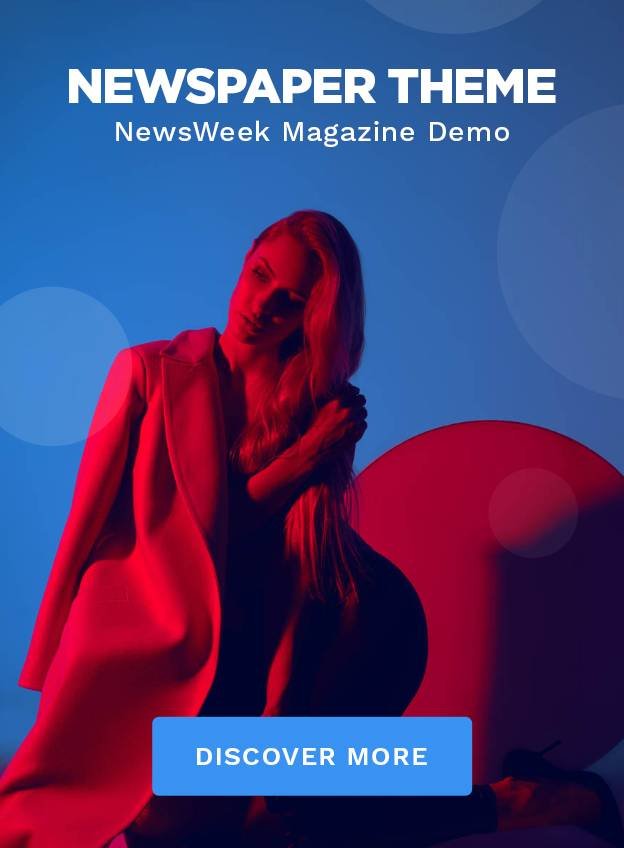Data protection became my religion the night my 2022 MacBook decided to blue-screen during a Zoom call with my accountant—tax docs open, naturally. I’m sitting here in my Ohio basement, November chill sneaking through the cracked window, stale pumpkin-spice candle flickering, and I still get hives thinking about it. Like, I’m a grown-ass adult who once lost an entire novel because I trusted iCloud to “just work,” yet here we are. Anyway, these five tools aren’t theoretical; they’re the duct tape holding my digital life together after too many “oh shit” moments.
Why My Data Protection Obsession Feels Like Hoarding Receipts
Look, I’m not a prepper, but after ransomware locked my buddy’s wedding photos (yes, I cried), I started treating data like fragile heirlooms. My desk currently has three external drives, two of which are labeled in Sharpie: “DO NOT LOSE” and “SERIOUSLY.” Contradiction alert: I still click weird links at 2 a.m. while doom-scrolling. Human trash fire, table for one.

Tool #1: Backblaze – The “Set It and Forget It” That Saved My Novel
Backblaze runs quieter than my fridge at night. I pay $7/month (I think? billing is a blur) and it mirrors my entire drive to the cloud. Last month my SSD hiccupped—poof, 400 GB gone. Restored in 48 hours while I stress-ate gas-station taquitos. Pro tip: exclude your “Downloads” folder unless you want 3 GB of random memes immortalized.
Tool #2: Bitwarden – Because “password123” Haunts My Dreams
I used to scribble passwords on the back of Chipotle receipts. Found one in my jeans after laundry—illegible, tragic. Bitwarden’s free tier generates gibberish like “x7!kP9$mZ2” and syncs across my phone that’s currently face-down in cereal milk. The browser extension auto-fills so I don’t have to remember if it’s “Dog!!” or “D0g!!” anymore.
The Time 2FA Made Me Miss My Flight
Enabled Authy (Bitwarden’s sidekick) and promptly locked myself out of Gmail at Newark airport. Gate agent watched me sweat while I begged a Starbucks barista for their Wi-Fi password. Now I backup 2FA codes on encrypted paper inside a lockbox labeled “IF FOUND CALL MOM.” Overkill? Yes. Regret? Zero.
Tool #3: Proton Drive – For When Google Feels Too Nosy
Switched after reading my own targeted ads knew I was stress-buying cat toys at 3 a.m. Proton’s end-to-end encryption means even they can’t peek. Uploaded 47 GB of old concert videos—zero guilt. Downside: slower than dial-up on hotel Wi-Fi in rural Pennsylvania, but privacy > speed when you’re hiding embarrassing karaoke.

Tool #4: VeraCrypt – My Paranoid Little USB Fortress
Created a 256-bit encrypted container on a thumb drive the size of a Lego. Inside? Scans of my SSN, that cringey poetry from 2009, and a folder labeled “DO NOT OPEN UNTIL I’M DEAD.” Dropped it in airport security once—heart stopped. TSA guy just yawned. Still, feels like carrying a tiny vault in my hoodie pocket.
The Great Coffee Spill Debacle of ’24
Spilled oat-milk latte directly onto my unencrypted external drive mid-client call. Drive = toast. Client = confused. Now every portable drive lives in a Ziploc like a sad sandwich. VeraCrypt means even if I yeet it into a lake, my data’s safer than my dignity.
Tool #5: YubiKey – The Hardware That Judges My Life Choices
This little USB dongle is my “no, you may NOT log in from Russia at 4 a.m.” enforcer. Tapped it so often the metal’s worn shiny. Lost one in an Uber—panic-called support, disabled it remotely. Replacement arrived faster than my DoorDash. Bonus: makes me feel like a hacker in a ’90s movie.
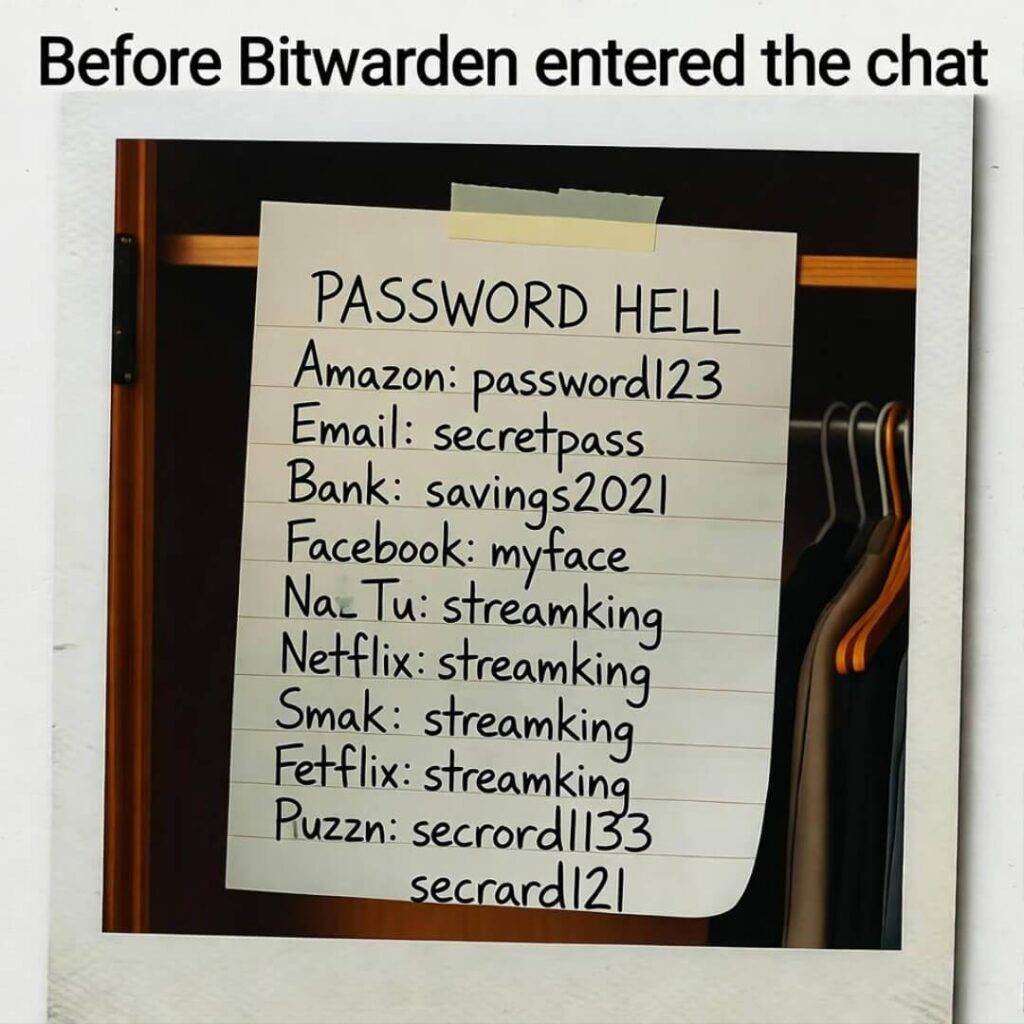
Wait, Am I Overdoing Data Protection or Just Traumatized?
Probably both. My partner says I treat backups like Pokémon—gotta catch ’em all. But when your mom texts “did you save the family recipes?” and you can instantly send a 2012 Word doc titled “Grandma’s Cookies (DO NOT LOSE).doc,” the paranoia pays off. Contradictions and all.
Anyway, pick one tool this weekend. Start with Bitwarden—it’s free and takes 3 minutes. Then text me your dumbest password horror story; I’ll send you a virtual high-five and zero judgment. Your future self (and your tax guy) will thank you.