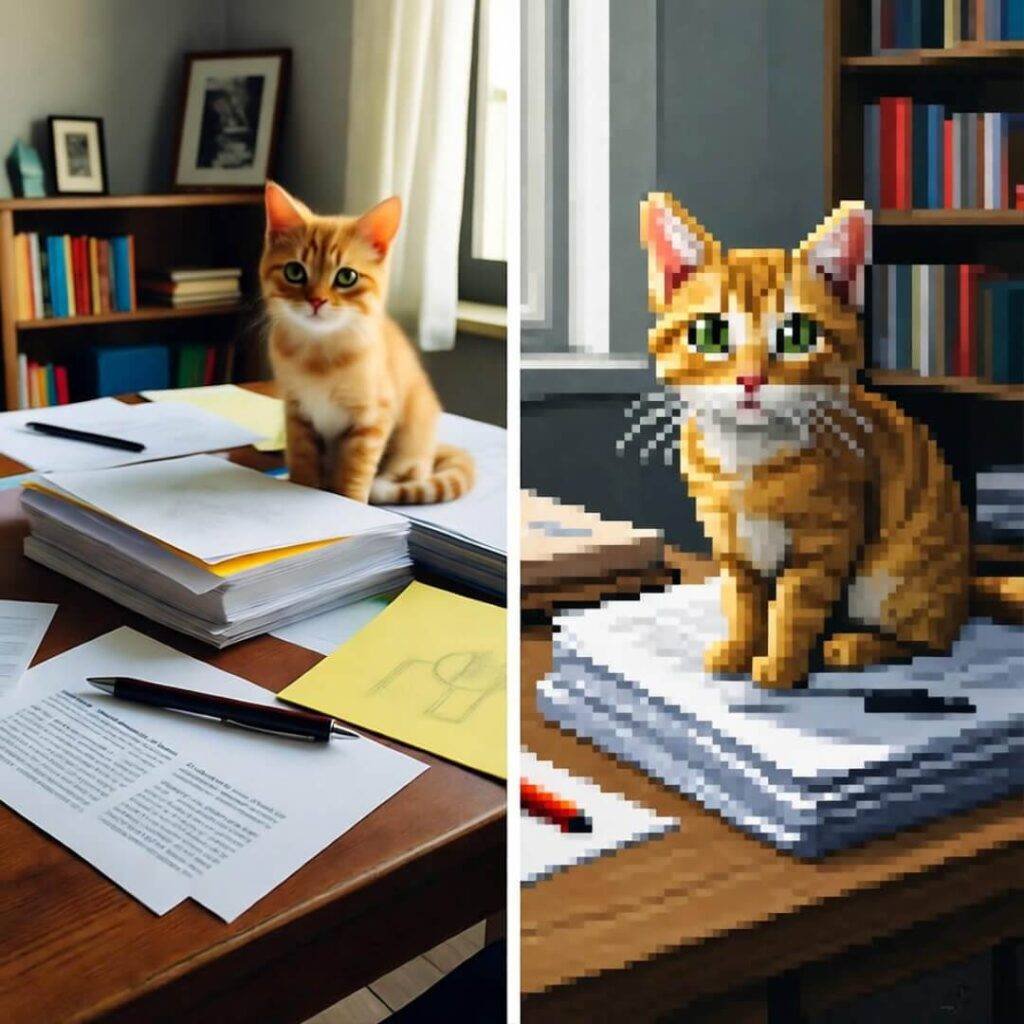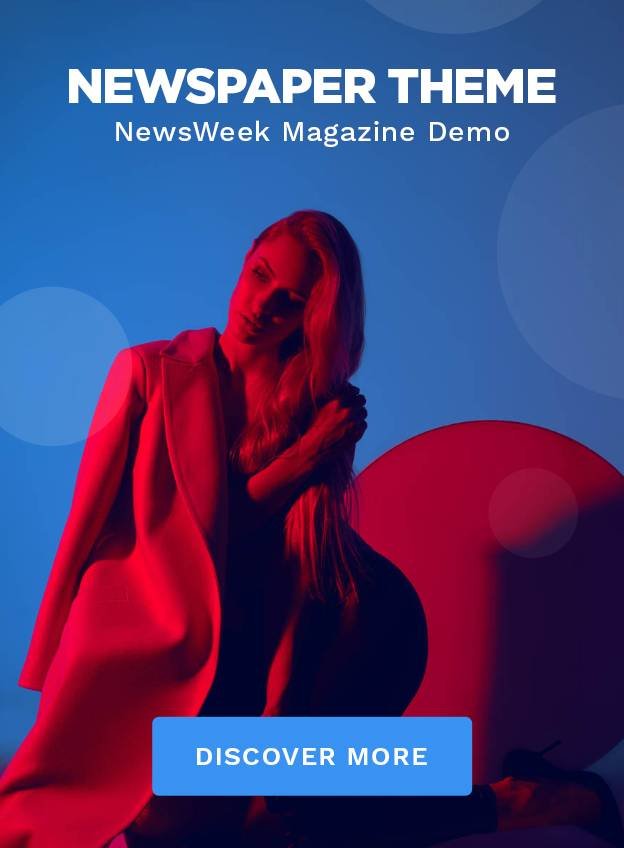AI at work is the only reason I’m not crying into my cereal right now. I’m writing this from my kitchen table in Brooklyn—window cracked, November air sneaking in, burnt toast smell still hanging around like a bad ex. Last Tuesday I had 47 unread emails, a client breathing down my neck, and a brain that felt like wet cardboard. Fired up this one AI tool, asked it to summarize a 40-page report. Boom—done in four minutes. Except it made up a stat about “78% market growth in Q3” that absolutely did not exist. I almost hit send to my boss. Caught it last second, face hot, heart racing. Classic me.
But here’s the thing: even with the screw-up, I still finished the whole project in half the time. That’s AI at work for you—saves your butt, then tries to trip you right after. I’ve been messing with these tools all year, and yeah, they’ve pushed me to like 3x output. Sometimes I wonder if I’m just offloading my thinking to a robot. Whatever, it works.
The Tools I Actually Use (and Occasionally Curse At)
Look, I’m not some tech bro with a standing desk and blue-light glasses. I’m the guy who spills coffee on his keyboard twice a week. These are the AI productivity tools that stuck:
- ChatGPT – I dictate email drafts while walking to the bodega. It spits out something decent 80% of the time. The other 20%? It writes like a LinkedIn influencer on Red Bull. I edit the hell out of it, but it’s still faster than staring at a blank screen.
- Claude – Feels smarter, less try-hard. I used it to fix a presentation last week while the radiator clanked like it was dying. Added this weird poetic line about “synergy blooming like spring tulips.” Deleted that real quick.
- Perplexity – My go-to when I need facts without falling down a Google rabbit hole. One time it cited a 2019 article for 2025 trends. I looked like a clown in the team chat. Lesson learned: always check the date.
Then there’s the automation stuff:
- Zapier to auto-post my garbage to three platforms (glitched once, posted the same tweet 17 times—mortifying).
- Mem to catch random ideas before they vanish (works great until it organizes “buy milk” next to “pitch deck for Series A”).
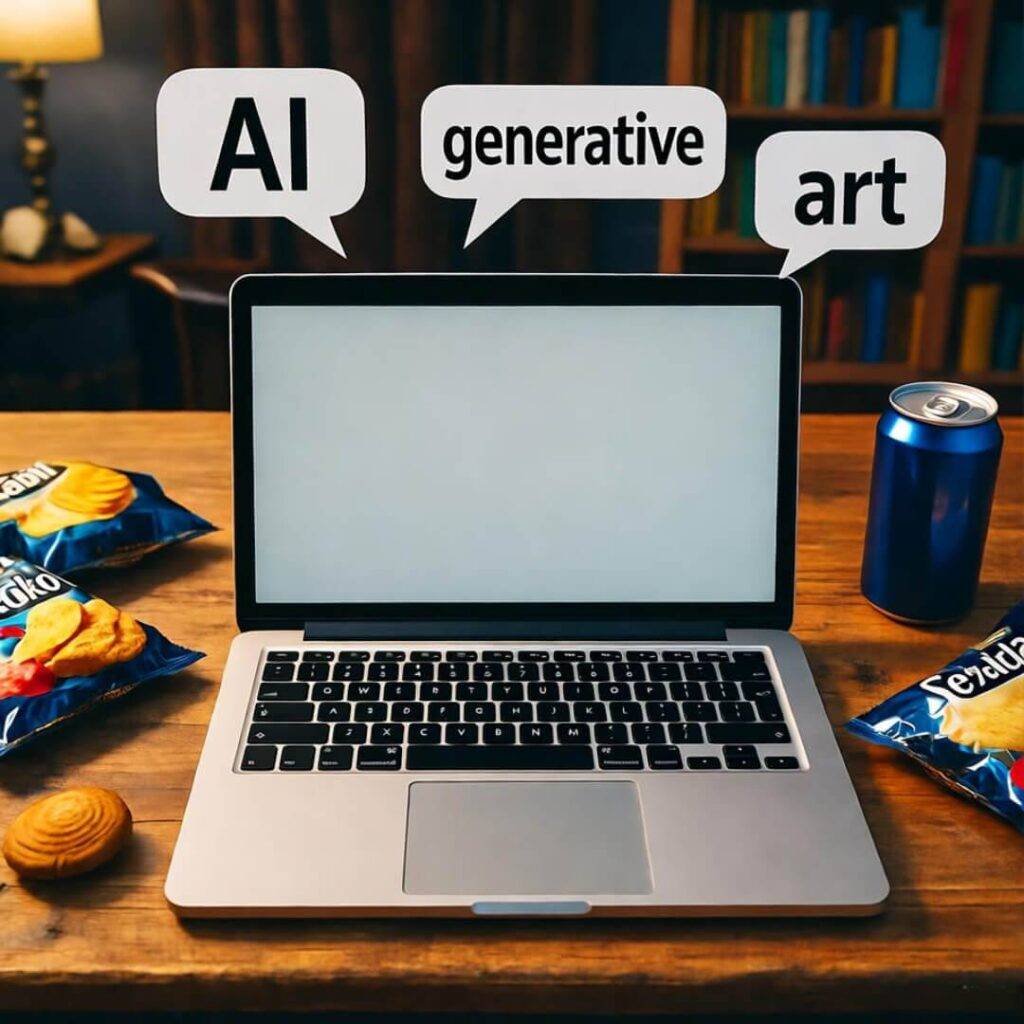
Where I Keep Tripping Up
AI at work makes you fast, but it can also make you lazy. I let it write a whole client email once. Sounded like a robot trying to be friendly. Client replied, “This feels… off.” I rewrote it myself at 11 p.m., cursing the whole time.
Also, distractions. I’ll start a prompt and end up with 47 tabs about “best standing desks for short kings.” Focus goes out the window.
Pro tip from someone who’s failed a lot:
- Use AI for the boring stuff—summaries, outlines, first drafts.
- Never send anything without reading it like your mom’s about to see it.
- Take breaks. My lower back is screaming from hunching over this screen.
Actually Using This Stuff Without Losing Your Soul
Start small. Pick one tool. I began with Grok summarizing articles while I microwaved leftovers. Now it’s part of every workflow. Feels weirdly guilty sometimes—like I’m cheating. But deadlines don’t care about your principles.
Mix tools: Claude for writing, Perplexity for research, Zapier to glue it together. Just don’t let it all run your life. I still hand-write ideas in a notebook sometimes. Feels slower, but the ideas stick better.
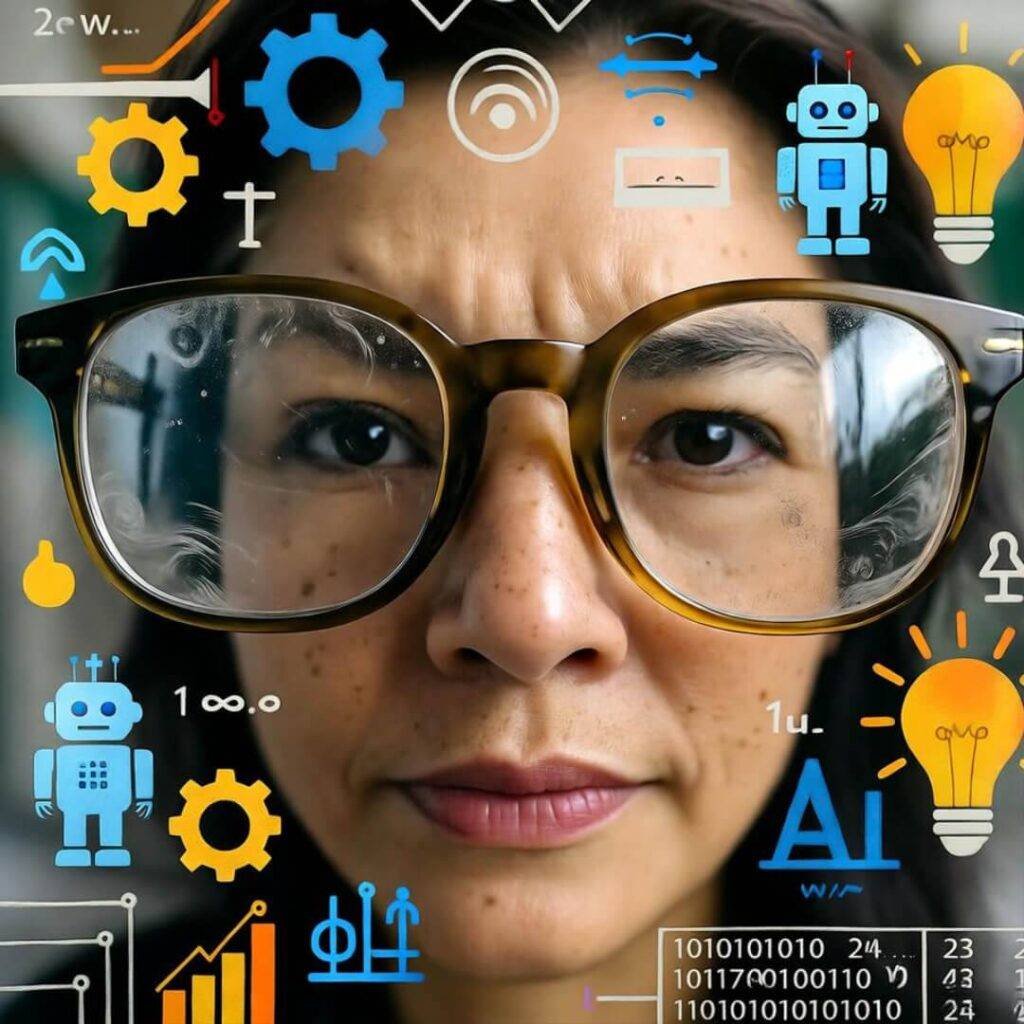
One tool I tried—Workbeaver—duplicated every task in my calendar. Spent an hour deleting “meeting with self” 47 times. Laughed, cried, ordered Thai food.
Alright, I’m Done Rambling
AI at work turned my dumpster-fire schedule into something… functional. Not perfect. Never perfect. But I get more done, screw up in new and exciting ways, and still have time for bad takeout and worse TV.