Home Automation 101 is the perfect starting point for beginners eager to create a smart, convenient home in 2025. With affordable devices like smart plugs and speakers, setting up a smart home is simpler than ever. This guide breaks down Home Automation 101 into five easy steps, offering practical tips, real-world examples, and insights from trusted sources like CNET and Wired. Whether you’re looking to control lights with Alexa or save on energy bills, this beginner-friendly roadmap will help you build a smart home with ease. Let’s dive in!
Why Start with Home Automation?
Smart home technology saves time, boosts security, and cuts energy costs, making it ideal for beginners. According to Consumer Reports, 2024, smart devices can reduce energy bills by 10-15%. Benefits include:
- Convenience: Control your home with a smartphone or voice.
- Affordability: Many devices cost under $20.
- Flexibility: Expand your setup as you gain confidence.
Here’s how to master Home Automation 101 in five simple steps.
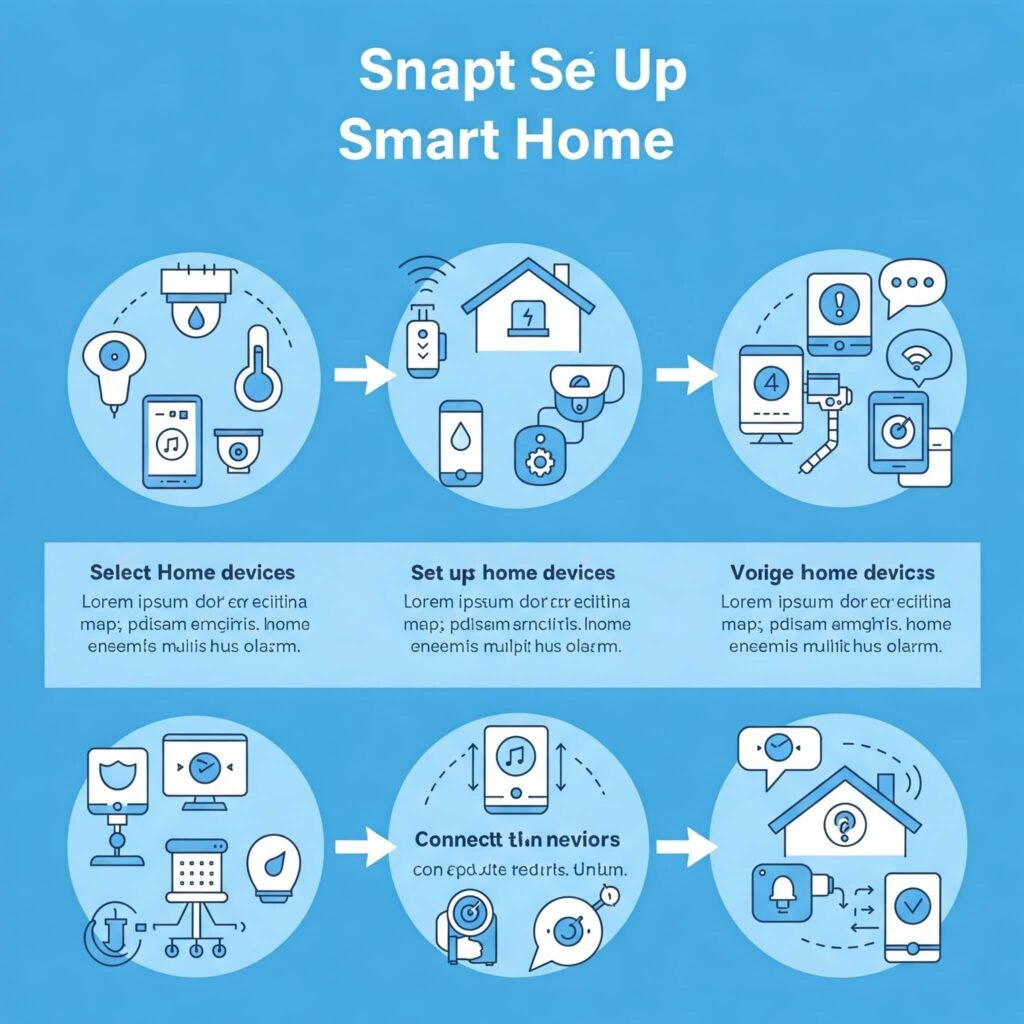
1. Pick Your First Devices: Starting Home Automation 101
The first step in Home Automation 101 is choosing beginner-friendly devices. Affordable options like smart plugs or bulbs are perfect for easing into smart living.
Best Starter Devices for Beginners
- Smart Plugs: TP-Link Kasa Smart Plug Mini (~$15) controls appliances (TP-Link).
- Smart Bulbs: Wyze Bulb Color (~$13) offers customizable lighting (Wyze).
- Smart Speakers: Amazon Echo Dot (~$49) doubles as a control hub (Amazon).
Example: A beginner uses a smart plug to turn on a coffee maker automatically, streamlining their morning routine.
2. Add a Smart Home Hub: Centralizing Control
A smart home hub simplifies Home Automation 101 by letting you manage multiple devices through one app or voice assistant, like Alexa or Google Assistant.
Why Hubs Are Essential for Smart Homes
- Unified Control: Operate lights, plugs, and more from one device.
- Voice Commands: Say “Turn off the lights” for hands-free ease.
- Beginner-Friendly: Google Nest Hub (~$99) is intuitive (Google Nest).
Example: A family uses an Echo Dot to adjust their living room lights and play music with a single command.

3. Ensure a Strong Wi-Fi Connection
Home Automation 101 depends on reliable Wi-Fi to keep devices connected. Most smart devices use 2.4GHz Wi-Fi, making setup straightforward for beginners.
Setting Up Wi-Fi for Your Smart Home
- Secure Network: Protect devices with a strong password.
- Reliable Router: Consider a dual-band router for better performance (CNET, 2025).
- App Integration: Use device apps (e.g., Kasa, Wyze) to connect to Wi-Fi.
Example: A renter connects their smart bulb to Wi-Fi in minutes, controlling it remotely while at work.
4. Create Automation Routines
Routines are a highlight of Home Automation 101, allowing you to automate tasks like turning on lights at dusk or locking doors at night.
How to Build Smart Routines
- Morning Routine: Brighten lights and play news at 7 AM.
- Away Mode: Randomize lights to simulate occupancy.
- App Support: Alexa or Google Home apps make routines easy (PCMag, 2025).
Example: A commuter sets a “Good Night” routine to lock doors and lower the thermostat automatically.
5. Expand Your Smart Home Setup
Once comfortable with Home Automation 101, add devices like smart thermostats or locks to enhance your smart home’s functionality.
Next Steps for Growing Your Smart Home
- Smart Thermostats: Save 10% on bills with Wyze Thermostat (~$80).
- Smart Locks: August Wi-Fi Smart Lock (~$150) offers keyless entry.
- Security Cameras: Wyze Cam v3 (~$35) adds affordable monitoring (Tom’s Guide, 2025).
Example: A homeowner adds a smart lock, granting temporary access to a pet sitter via an app.

Tips for a Smooth Home Automation Experience
To succeed with Home Automation 101:
- Start Small: Begin with one or two devices to build confidence (Wired, 2025).
- Verify Compatibility: Ensure devices work with Alexa or Google Assistant.
- Secure Devices: Enable two-factor authentication for apps.
- Test Routines: Experiment to find automations that fit your routine.
Pro Tip: Watch YouTube tutorials for visual setup guides tailored to your devices (GeeksforGeeks, 2025).
Benefits of a Beginner Smart Home
Home Automation 101 offers:
- Time Savings: Automate tasks to save 20-30 minutes daily (Consumer Reports, 2024).
- Energy Efficiency: Cut utility costs by 10-15%.
- Security Boost: Monitor your home with affordable cameras or locks.
Data Point: 55% of new smart home users report improved convenience within a week (CNET, 2025).
Challenges for Smart Home Beginners
While Home Automation 101 is accessible, challenges include:
- Learning Curve: Apps and routines may feel complex initially.
- Device Compatibility: Not all devices work across ecosystems.
- Privacy Risks: Secure devices to protect data.
Solution: Opt for trusted brands like Amazon or Google and follow setup guides from reputable sources (PCMag, 2025).
Conclusion: Your Smart Home Journey Begins
Home Automation 101 empowers beginners to create a connected, efficient home with devices like smart plugs, bulbs, and speakers. This simple guide makes setting up a smart home in 2025 approachable and fun. Start with a single device, connect it to a hub, and explore routines to unlock smart living. With Home Automation 101, your dream smart home is just a few steps away—begin today!































