How to Create Your First Mobile App Without Coding: A Beginner’s Guide
How to create your first mobile app without coding is a question many aspiring entrepreneurs and creators are asking in 2025. Thanks to no-code platforms, you don’t need programming skills to build a functional, professional app. With the global mobile app market projected to hit $935 billion by 2025 (NASSCOM), now’s the perfect time to jump in. This step-by-step guide simplifies the process with real-world examples, actionable tips, and a friendly tone, ideal for beginners, small business owners, or hobbyists.
Why No-Code App Development Is a Game-Changer
No-code app development empowers anyone to create apps using drag-and-drop interfaces, bypassing traditional coding. The no-code market is expected to reach $47 billion by 2025 (Statista), driven by its accessibility and speed.
Benefits of No-Code:
- Accessibility: Non-technical users, like marketers, can build apps.
- Speed: Apps are created in days, not months, as seen with Bubble’s rapid prototyping.
- Cost: No-code platforms reduce developer costs, ideal for startups.
For example, Plato, a mentorship platform, was built entirely on Bubble without coding.

Step 1: Define Your App’s Purpose and Features
How to create your first mobile app without coding starts with a clear plan. Identify your app’s purpose, target audience, and key features to guide development.
Planning Tips:
- Purpose: Is it a fitness tracker, e-commerce store, or social app? For instance, a local bakery might create an app for online orders.
- Audience: Target users like students or professionals to tailor features.
- Features: Include essentials like user login, push notifications, or payment integration.
Actionable Tip: Use tools like Miro or Notion to sketch your app’s structure and features.
Outbound Link: Miro for visual planning tools.
Step 2: Choose a No-Code Platform for Your App
How to create your first mobile app without coding hinges on selecting the right no-code platform. Each offers unique features for different app types.
Popular No-Code Platforms:
- Bubble: Ideal for complex apps with custom workflows, like Plato’s mentorship platform.
- Adalo: Perfect for mobile-first apps with native iOS/Android output.
- Glide: Great for simple apps built from Google Sheets, like event planners.
Adalo reports 500,000+ apps built on its platform, showing its popularity among beginners.
Actionable Tip: Start with Adalo for mobile-first apps or Bubble for scalability.

Step 3: Design Your App’s User Interface
How to create your first mobile app without coding involves designing an intuitive, visually appealing interface. No-code platforms provide templates and drag-and-drop editors for easy customization.
Design Best Practices:
- Simplicity: Use clean layouts, like Airbnb’s minimalistic app design.
- Responsiveness: Ensure your app adapts to various screen sizes.
- Branding: Incorporate your logo and colors for consistency.
For example, Glide lets users create apps with pre-designed templates, perfect for beginners.
Actionable Tip: Use Canva to create custom icons or graphics for your app.
Outbound Link: Adalo for no-code app design resources.
Step 4: Build and Test Your App Without Coding
How to create your first mobile app without coding moves to building and testing. No-code platforms let you add functionality via visual editors and test in real-time.
Building Steps:
- Add Features: Drag-and-drop elements like forms, buttons, or maps.
- Connect Data: Link to databases or Google Sheets for dynamic content.
- Test: Preview your app on emulators or real devices.
Bubble users, for instance, can test apps instantly within its editor.
Actionable Tip: Test your app with friends or tools like TestFlight (iOS) to catch issues.
Step 5: Publish and Promote Your App
How to create your first mobile app without coding ends with launching it on app stores and promoting it to users.
Publishing Steps:
- Export: Platforms like Adalo generate iOS/Android-compatible files.
- Submit: Upload to Google Play or Apple App Store, following guidelines.
- Promote: Share via social media, email, or Product Hunt.
For example, a fitness coach used Glide to launch a workout app and promoted it on Instagram, gaining 1,000 downloads in a month.
Actionable Tip: Use App Store Optimization (ASO) tools like AppTweak to boost visibility.
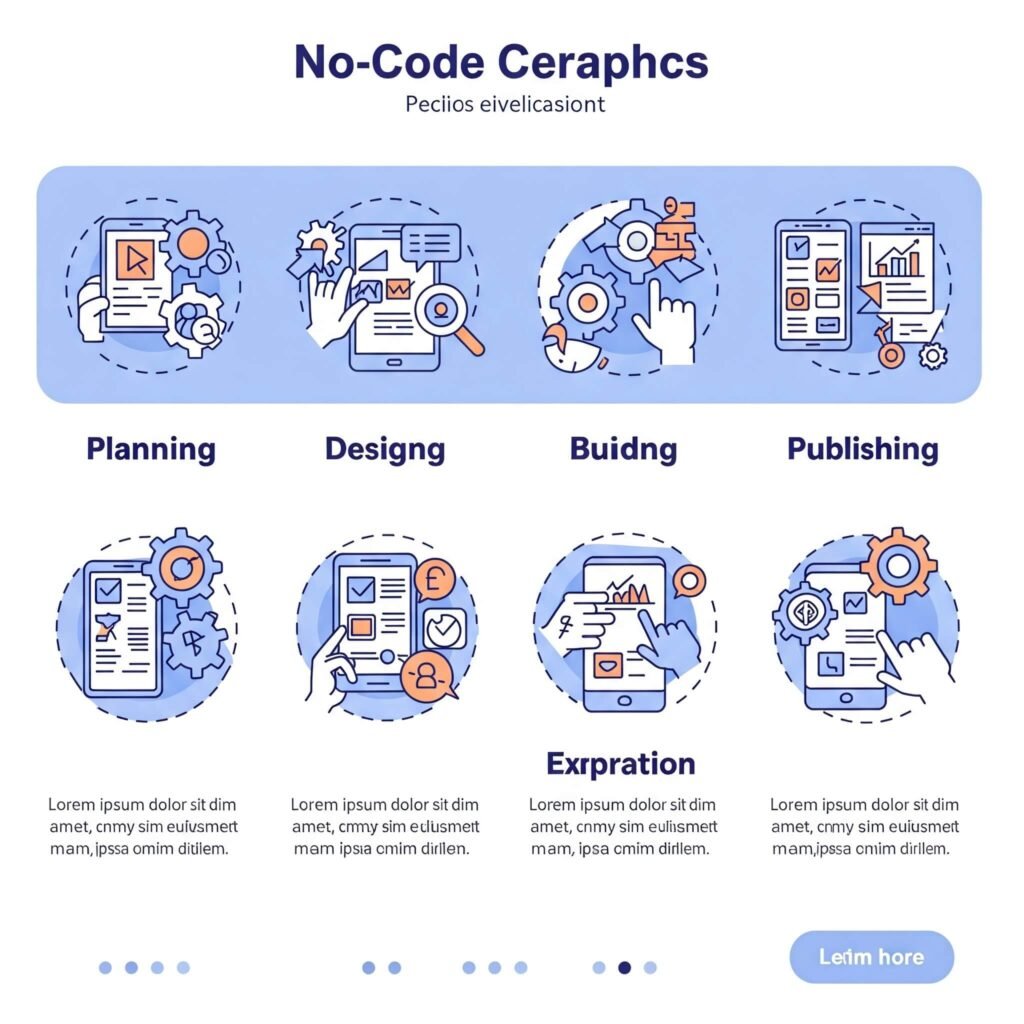
Common Mistakes to Avoid in No-Code App Development
How to create your first mobile app without coding can hit roadblocks if you’re not careful. Avoid these pitfalls to ensure success.
Mistakes to Avoid:
- Overcomplicating: Too many features overwhelm users, unlike Duolingo’s focused design.
- Skipping Testing: Uncaught bugs frustrate users.
- Ignoring ASO: Poor app store optimization buries your app.
Actionable Tip: Use Google Analytics for Firebase to track user behavior post-launch.
Outbound Link: Google Analytics for Firebase for app performance tracking.
Why 2025 Is the Year to Build Your App
No-code platforms make 2025 the perfect time to create your app. With 257 billion app downloads in 2023 (doit.software) and growing demand, your app can reach a massive audience.
Reasons to Start Now:
- Low Barrier: No coding skills needed, as shown by Bubble’s 2 million+ users.
- Market Growth: Mobile commerce is set to hit $710 billion (Statista).
- Community Support: Join forums like Indie Hackers or X for no-code tips.
Actionable Tip: Explore Product Hunt for no-code app inspiration.
Conclusion: Start Creating Your App Today
Creating your first mobile app without coding is easier than ever in 2025, thanks to no-code platforms like Bubble, Adalo, and Glide. From planning to publishing, this guide provides the roadmap to turn your idea into reality. Start building today to join the booming app economy and make your mark.
































