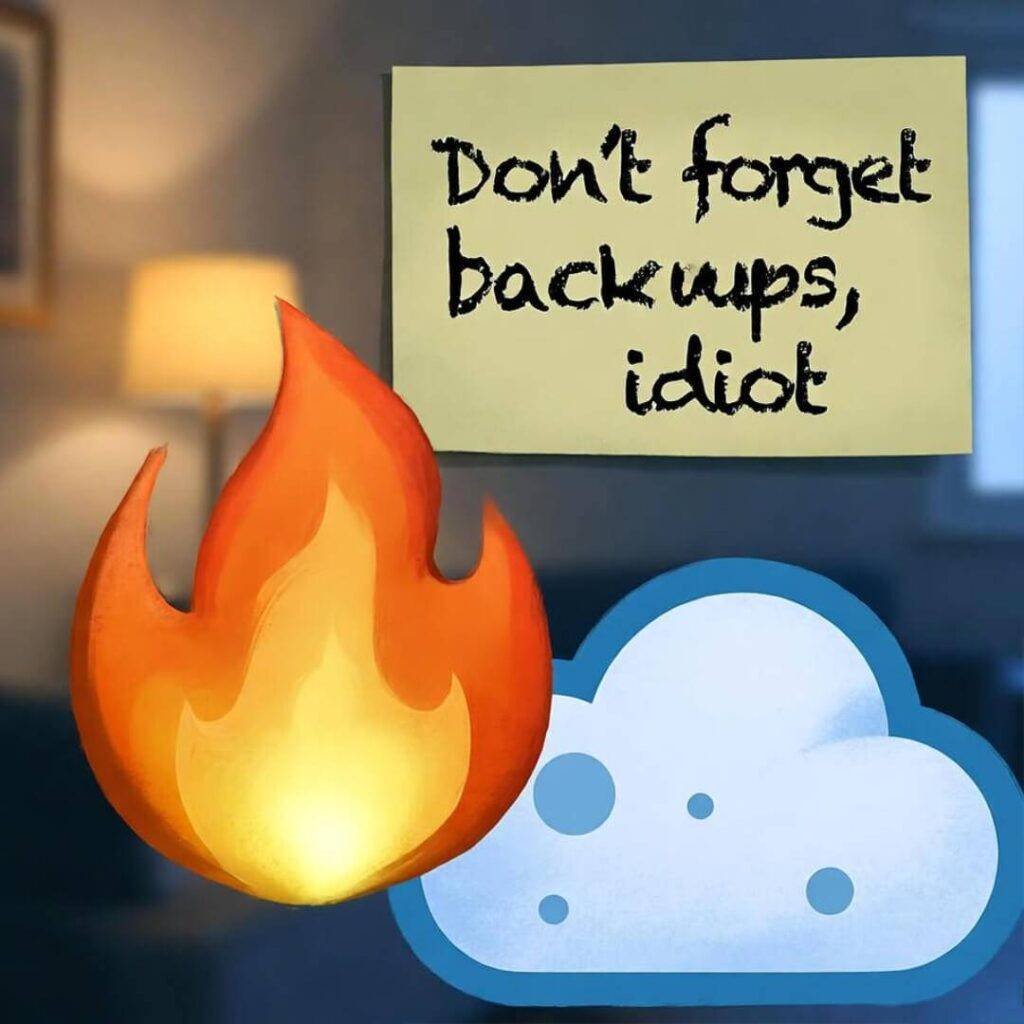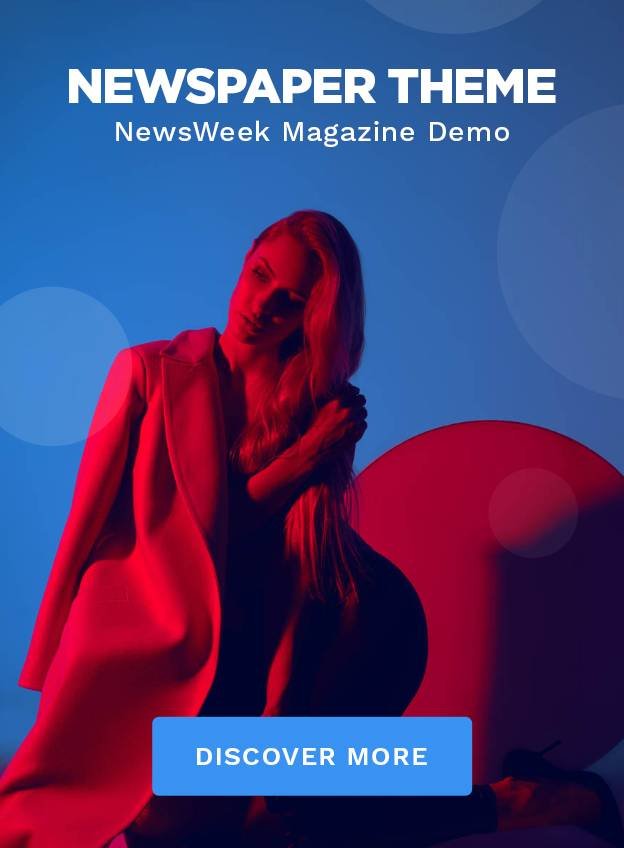Look, if you’re knee-deep in mobile app development tools like I am right now, huddled over my lukewarm latte in this drizzly Seattle coffee shop—God, the barista just shot me a look for hogging the outlet—you know it’s a wild ride. I mean, seriously, last week I was trying to whip up this dumb app to track my burrito consumption because, priorities, and it crashed so hard my phone vibrated itself off the table into a puddle. Embarrassing? Totally. But that’s the raw truth of it: mobile app development tools aren’t some shiny promise; they’re the lifelines that keep you from rage-quitting at 2 a.m. And hey, in 2025, with AI sneaking into everything and no-code blowing up, it’s like the toolbox just exploded. Anyway, let’s unpack my faves—the ones that’ve dragged my sorry butt through actual builds. No fluff, just me spilling the beans.
Why Mobile App Development Tools Feel Like My Messy Best Friends in 2025
I gotta say, picking mobile app development tools this year hit different. Back in my early days, I’d grind through vanilla Xcode setups, fingers cramping on that tiny keyboard while the rain pelted my window like it was personally offended. Now? It’s all cross-platform magic, but don’t get me wrong—I still screw up. Like, I once deployed a beta with a typo in the splash screen that read “Welcom to BurritoTrackr.” Mortifying. These tools? They’re the patient pals who forgive your idiocy.
What makes ’em must-haves for me isn’t the hype; it’s how they mesh with my chaotic workflow. Flutter’s got that hot reload that feels like cheating—bam, changes live without restarting, saving me from endless “why won’t this button blue?” meltdowns. And React Native? It’s like the bridge I wish I’d built sooner, letting me code once and ship to iOS and Android without dual headaches. But contradictions, right? I love ’em for speed, yet I waste hours tweaking native modules because, ego, I think I can “improve” it. Classic me.
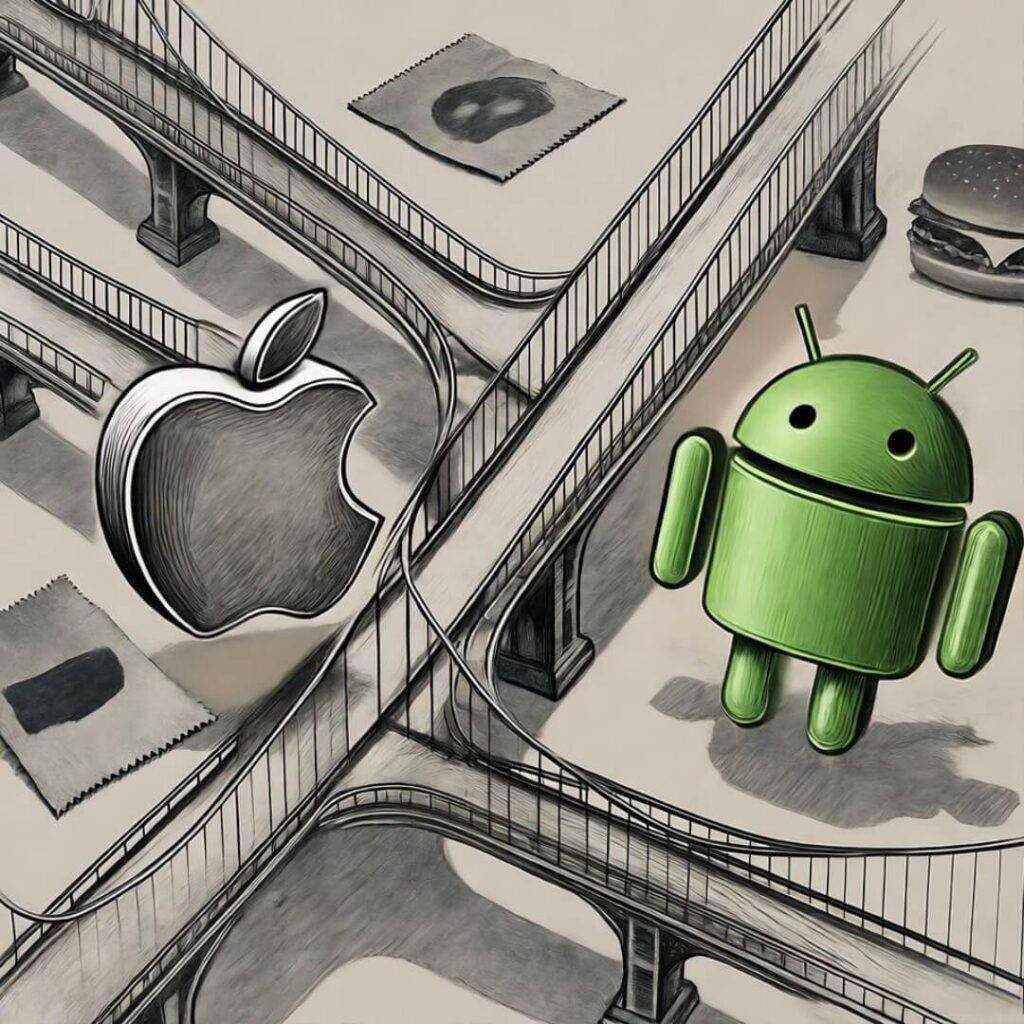
Oh, and outbound nod: If you’re geeking out, hit up the official React Native docs—they’re gold for noobs like my past self.
Flutter: The Mobile App Development Tool That Dances to My Offbeat Rhythm
Flutter, man—Google’s gift that keeps on giving, or at least not taking my soul like some frameworks. I remember my first Flutter project: a fitness tracker for lazy walks around Green Lake. Sounds wholesome, huh? Nope. I coded a widget that animated confetti every time I hit 100 steps, but it glitched and showered my screen during a job interview Zoom. Boss saw pixel rain; I saw my career flash before my eyes. Laugh or cry? Both.
But here’s the unfiltered gem: Flutter’s widget system is stupidly intuitive for someone like me who sketches ideas on napkins stained with sriracha. It’s got this material design baked in that makes apps pop without me pretending I’m a designer. In 2025, with Dart’s updates, it’s faster than ever—hot reload zips through iterations like I’m mainlining caffeine. Pro tip from my flawed playbook: Start small, or you’ll end up with a Frankenstein app like mine, half-elegant, half-hot-mess.
- Dart language quirks: Super clean, but watch for null safety—tripped me up twice, leading to a app that “forgot” user data mid-run. Oof.
- Package ecosystem: Pub.dev is a treasure trove; I snagged animations that saved my butt on that confetti fiasco.
- Cross-platform realness: One codebase, dual worlds—iOS curves, Android edges, no sweat.
Dig deeper? Flutter’s official site has tutorials that’ll humble your hubris, trust.
No-Code Mobile App Development Tools: Because Sometimes I Just Wanna Drag and Drop My Way Out of a Jam
Shifting gears—’cause why not digress?—no-code mobile app development tools are my guilty pleasure, the ones I hide from “real” dev friends at meetups. Picture this: It’s a muggy August in Seattle (yeah, we get those rare ones), I’m on my balcony with a lukewarm IPA, and instead of firing up VS Code, I fire up Adalo to mock up a side-hustle app for trading vintage band tees. It took 20 minutes. Twenty! Then I overthought it, added a chat feature that nobody asked for, and boom—crickets. Self-sabotage level: expert.
These tools shine when you’re prototyping on the fly, no syntax Nazis invited. Glide’s killer for data-driven stuff; it slurps Google Sheets like a champ, turning my burrito log into a shareable dashboard without a single line of code. But honesty hour: They’re not magic bullets. I outgrew one project fast—custom logic? Nope, you’re stuck. It’s like dating someone fun but not marriage material. Cautiously optimistic, that’s me.
For the win, though:
- Adalo for natives: Feels app-y from jump, with push notifications that actually work—unlike my early Firebase fumbles.
- Bubble’s web-to-mobile: Kinda hacky, but hey, responsive designs that wrap into PWAs? Game-changer for quick MVPs.
- Zapier integrations: Ties it all together; automated my tee-trade alerts without me lifting a finger (well, mostly).
Check ’em out: Adalo’s playground—go wild, no judgment.
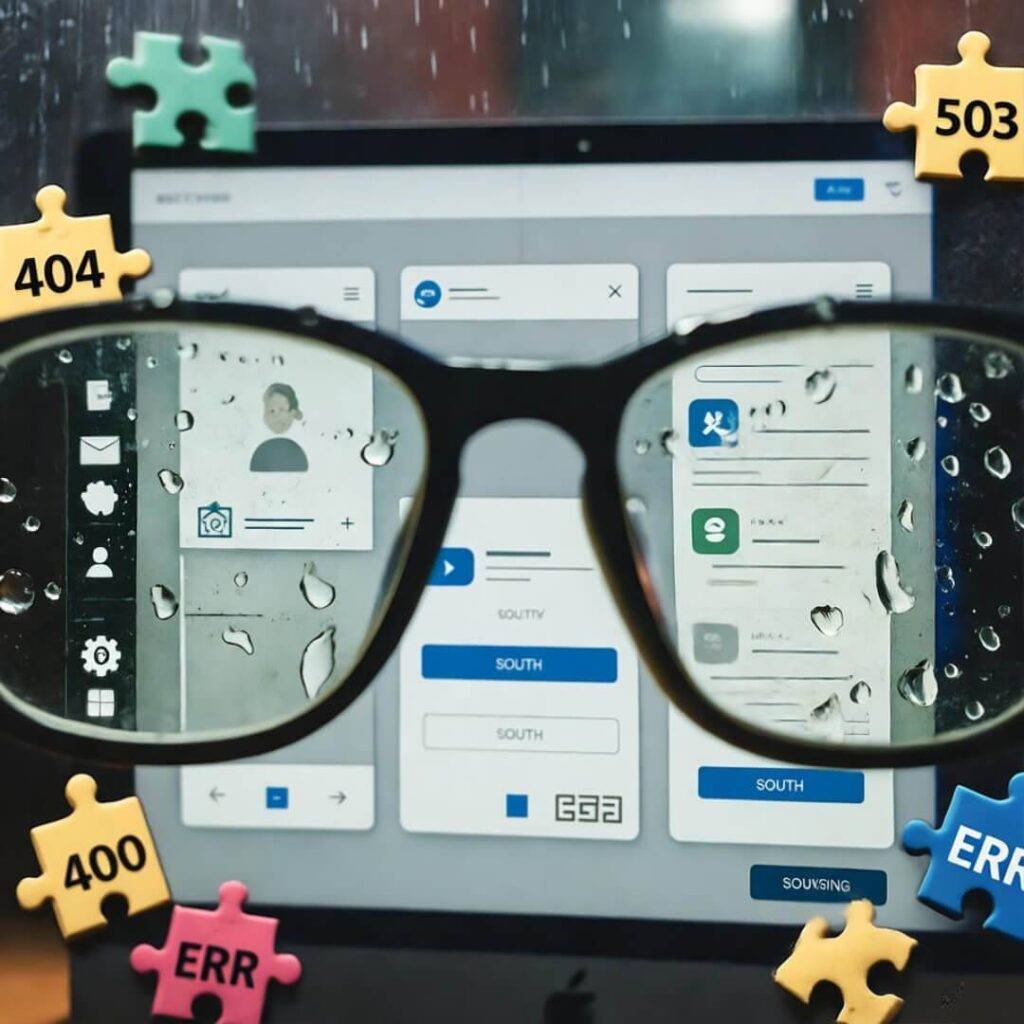
Backend Boosters: Mobile App Development Tools That Keep the Lights On (Kinda)
Backend’s where I shine… or crash spectacularly. Firebase, Google’s backend-as-a-service beast, has been my crutch since 2023. Last month, integrating auth for a group chat app—simple, right? Wrong. I fat-fingered a rule, and suddenly everyone’s messages were public. “Hey Dave, nice grocery list leak.” Cue the apology DMs. Raw, flawed, American dev life.
In 2025, Firebase’s AI extensions are next-level—auto-scaling databases that predict your traffic spikes, which is clutch for my sporadic bursts of motivation. Pair it with Supabase for that open-source vibe if you’re feeling rebellious; it’s Postgres under the hood, SQL queries that feel like home. Contradiction? I swear by serverless, yet I miss the control of old-school servers. Nostalgia’s a bitch.
Quick hits from the trenches:
- Real-time sync: Firebase Firestore updates live—perfect for collab apps, disastrous if you’re debugging at midnight.
- Analytics baked in: Crashlytics caught my burrito app’s location bug before users rioted.
- Cost traps: Free tier’s sweet, but scale up and watch that bill—learned that the hard way.
More deets? Firebase console—dive in, but budget your coffee fund first.
Wrapping This Mobile App Development Tools Rant: What’s Your Chaos Look Like?
Whew, okay—rant over, or at least pausing for breath. These mobile app development tools? They’ve hauled me from puddle-dropped phones to semi-functional prototypes, burrito trackers and all. But like, seriously, it’s all imperfect; I contradict myself daily, loving the ease one minute, cursing the limits the next. If you’re stateside grinding through your own dev disasters—rainy coasts or sunny sprawls—grab one, tinker, fail spectacularly. That’s the juice.