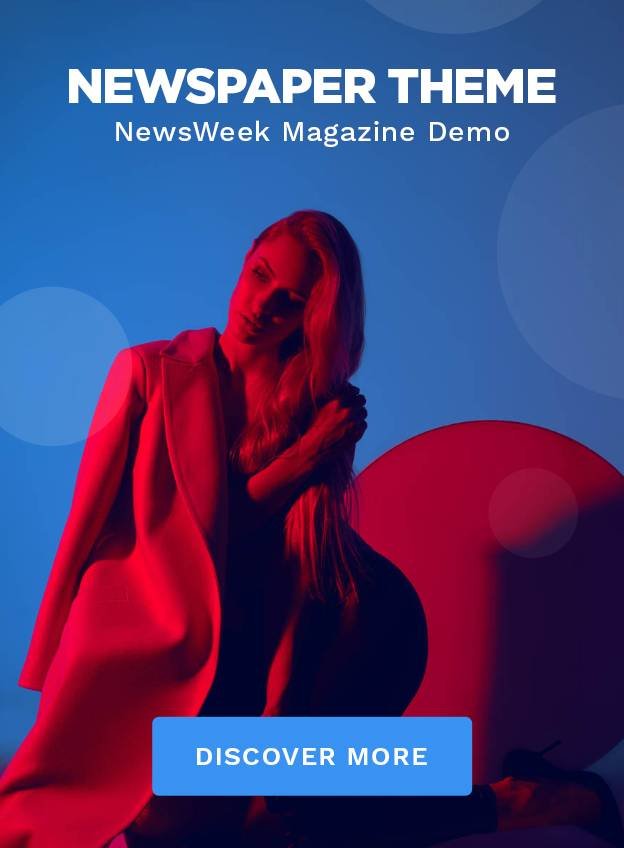Man, trying to secure personal data online these days is like wrestling a greased pig at a county fair – slippery, frustrating, and you end up covered in mud, seriously. Sitting here in my tiny Brooklyn apartment, the smell of takeout pizza lingering from last night ’cause I was too paranoid to order online without double-checking everything, I gotta spill: I once lost my entire email inbox to some idiot hacker ’cause I clicked a dumb link while half-asleep on the subway. Anyway, this guide’s my way of sharing what I’ve learned the hard way, flaws and all, so you don’t have to feel that gut-punch of seeing your personal stuff floating around the dark web.
Why I Finally Decided to Secure Personal Data Online
Look, I ignored all the warnings for years – you know, those pop-ups screaming about updates while I’m binge-watching in my sweatpants. But then, boom, identity theft hit close to home last winter, right around the holidays when everything’s chaotic with snow piling up outside my window and that sharp chill seeping through the cracks. I had this weird charge on my card for some gadget I never bought, and tracing it back? Turned out my lazy habits let some creep snag my details from a shady site. It’s raw honesty time: if a dope like me can get better at this, you can too.
To back this up, check out this solid starter guide from WIRED on protecting data from hackers – they break it down without the jargon. And for more basics, Google’s safety center has tips that even I could follow without raging.
Common Slip-Ups When Trying to Secure Personal Data Online
Oh boy, where do I start with the mistakes? First off, weak passwords – guilty as charged. I used to go with “password123” variations, thinking no one would guess, but duh, that’s like leaving your front door unlocked in a sketchy neighborhood. Then there’s oversharing on social media; I posted my vacation pics real-time once, and next thing, my place got rummaged while I was away – not proven related, but the timing? Suspicious. Use free Wi-Fi cautiously, folks; I learned that sipping overpriced lattes at Starbucks, where the air’s thick with espresso and everyone’s on their laptops. Seriously, those networks are hacker playgrounds. And don’t get me started on ignoring updates – my phone buzzed nonstop one rainy afternoon, and I silenced it, only to regret it later.
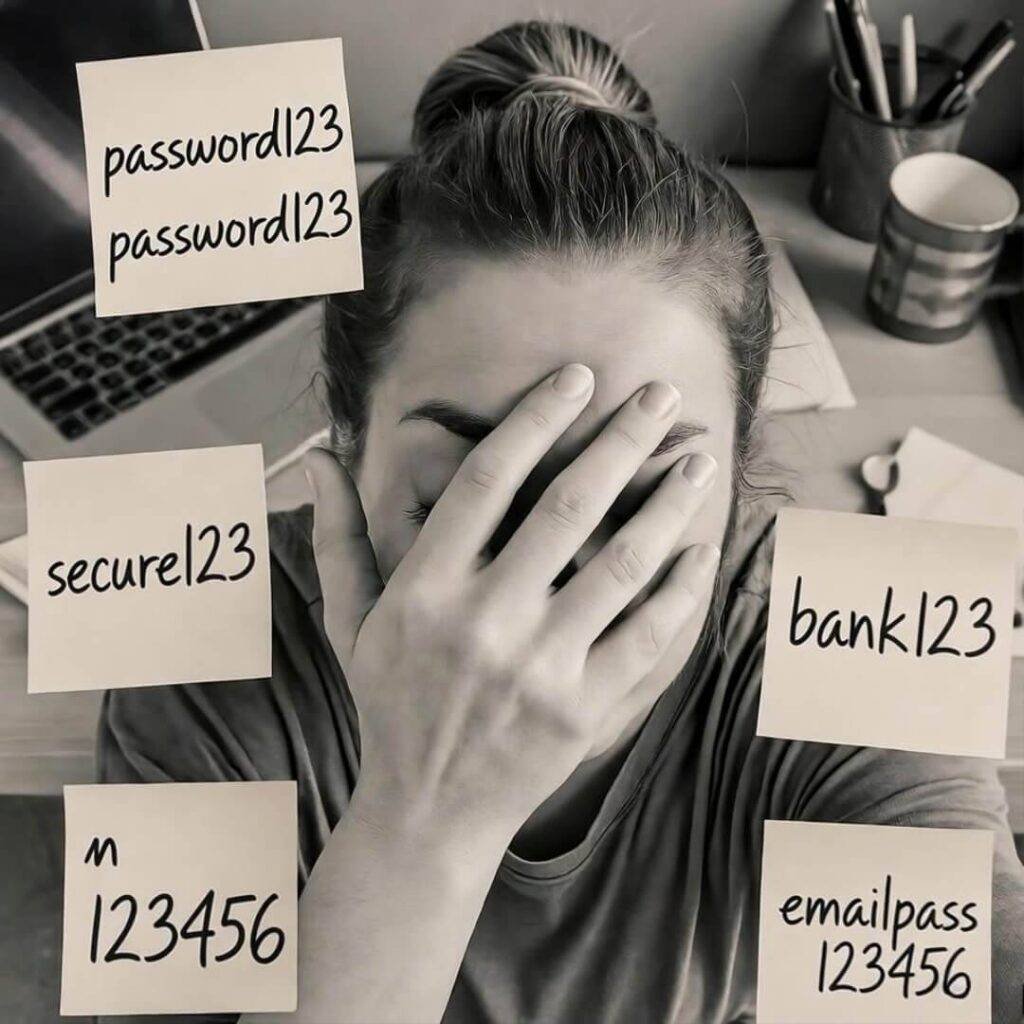
For real advice, this Chubb article nails the basics like strong passwords and secure sites.
Tools and Tips to Actually Secure Personal Data Online
Alright, let’s get to the good stuff – what worked for me, even with my scatterbrained self. Password managers? Game-changer. I use one now, and it’s like having a forgetful brain’s best friend; no more sticky notes everywhere. VPNs too – I fire mine up every time I’m on public Wi-Fi, feeling that virtual shield wrap around me like a cozy blanket on a cold US fall day. Two-factor authentication? Annoying at first, but worth it; remember that time I almost got phished via text while walking my dog in the park, leaves crunching underfoot? Yeah, 2FA saved my bacon. Back up your data regularly, people – I lost photos once to a glitch, and it stung more than expected.
- Use a firewall; it’s basic but effective.
- Update everything religiously – no excuses.
- Consider identity monitoring; pricey, but peace of mind.
Digression: Sometimes I wonder if all this effort to secure personal data online is overkill, like wearing a helmet to check the mail, but then I think about that hacked feeling, the pit in your stomach… nah, better safe.
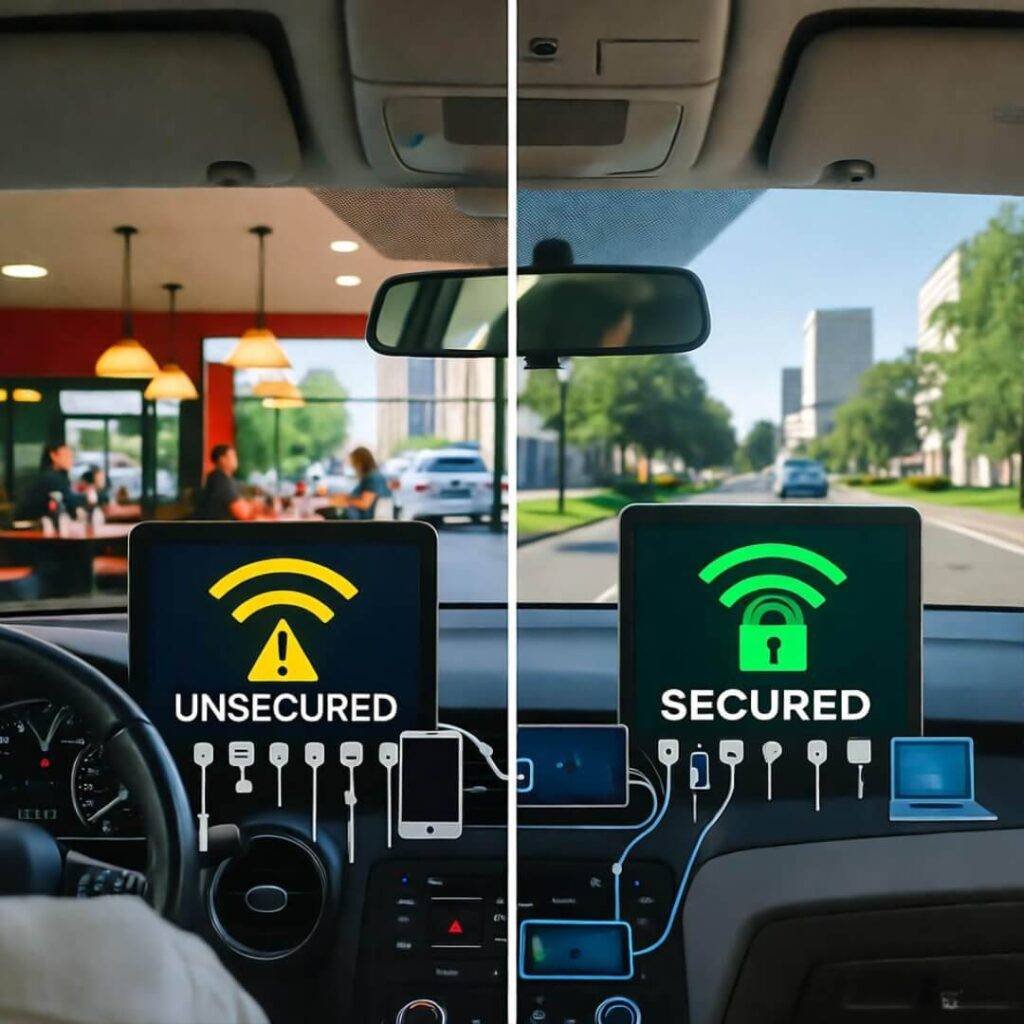
Security.org has a great 2025 guide on tools like VPNs and password managers. And for phishing, UTulsa’s blog on protecting info is spot-on.
Watch Out for Tricks That Undermine Securing Personal Data Online
Phishing’s the big bad wolf, disguised as grandma. I fell for one email pretending to be from my bank – clicked it while munching cereal, milk dribbling down my chin, and bam, red flags everywhere. Links and attachments? Scrutinize ’em like a suspicious package. Social engineering too; someone called pretending to be tech support, and I almost gave ’em access – embarrassing, but I hung up mid-sentence, heart pounding. Keep social media private; I locked mine down after a creepy message from a stranger quoting my posts. Anyway, recognize the signs: urgency, weird URLs, poor grammar.
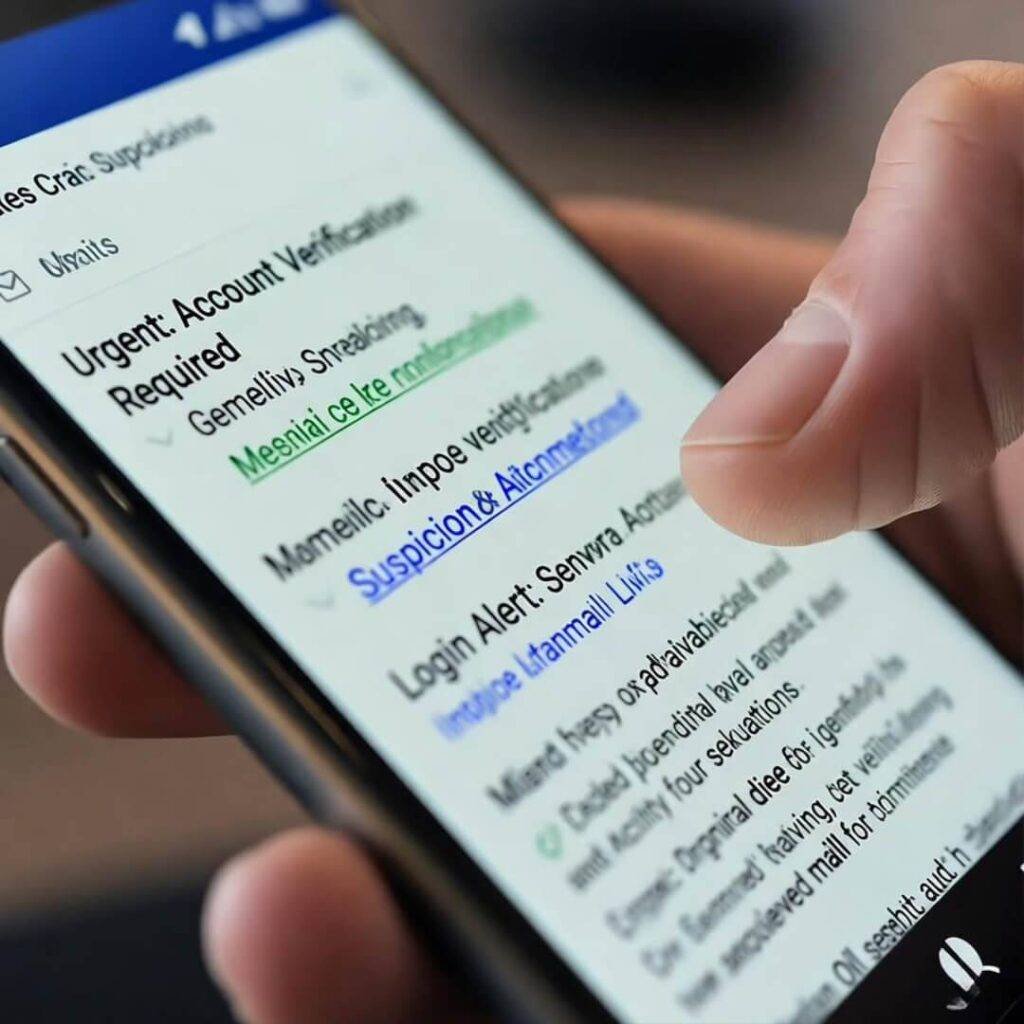
Reddit’s privacy guides have user stories that mirror my screw-ups.
Wrapping Up This Mess on How to Secure Personal Data Online
So yeah, securing personal data online ain’t perfect – I’m still learning, still messing up occasionally, like forgetting to clear my browser cache after a late-night scroll. Seriously, what’s your worst data scare? Hit me up – let’s chat about securing personal data online before things go sideways again. Oh, and back everything up now, trust me. Wait, did I mention passwords? Yeah, change ’em. Ugh, rambling, but you get it. Secure personal data online or regret it, folks. Peace.
Outbound Links:-