Artificial intelligence is no longer just a futuristic concept—AI apps are here to revolutionize your daily life in 2025. From managing your schedule to sparking creativity, these tools make tasks easier, faster, and smarter. In this article, we’ll explore the top 7 AI apps that can transform how you work, create, and live, with practical examples, insights, and tips to get started.
Why AI Apps Are Essential in 2025
AI apps leverage machine learning and automation to simplify everyday tasks, making life more efficient and enjoyable. Consequently, they’re becoming indispensable for people looking to save time and boost productivity. Moreover, with AI adoption on the rise, these tools are more accessible than ever.
Benefits of Using AI Apps
- Time-Saving: Automates repetitive tasks like scheduling or email sorting.
- Personalization: Adapts to your habits for a tailored experience.
- Accessibility: Many apps offer free plans or affordable pricing.
- Innovation: Enhances creativity and problem-solving with smart features.
Data Insight: A 2025 Forrester report states that 65% of consumers use AI apps daily, up from 40% in 2023 (Forrester).
Top 7 AI Apps to Transform Your Daily Life
Here are the top 7 AI apps that will revolutionize how you live, work, and create:
1. Notion AI: Your All-in-One Productivity Hub
Notion AI enhances the popular Notion app by generating ideas, summarizing notes, and drafting content.
- Key Features: AI-powered writing, task organization, brainstorming tools.
- Why It’s Great: Streamlines workflows for students, professionals, and creatives.
- Example: A freelancer used Notion AI to draft blog outlines, cutting prep time by 30% (Notion).
2. Grammarly: AI-Powered Writing Assistant
Grammarly uses AI to improve your writing with grammar checks, tone adjustments, and style suggestions.
- Key Features: Real-time editing, tone detection, plagiarism checker.
- Why It’s Great: Perfect for emails, reports, or creative writing.
- Example: A student improved essay grades by 15% using Grammarly’s suggestions (Grammarly).
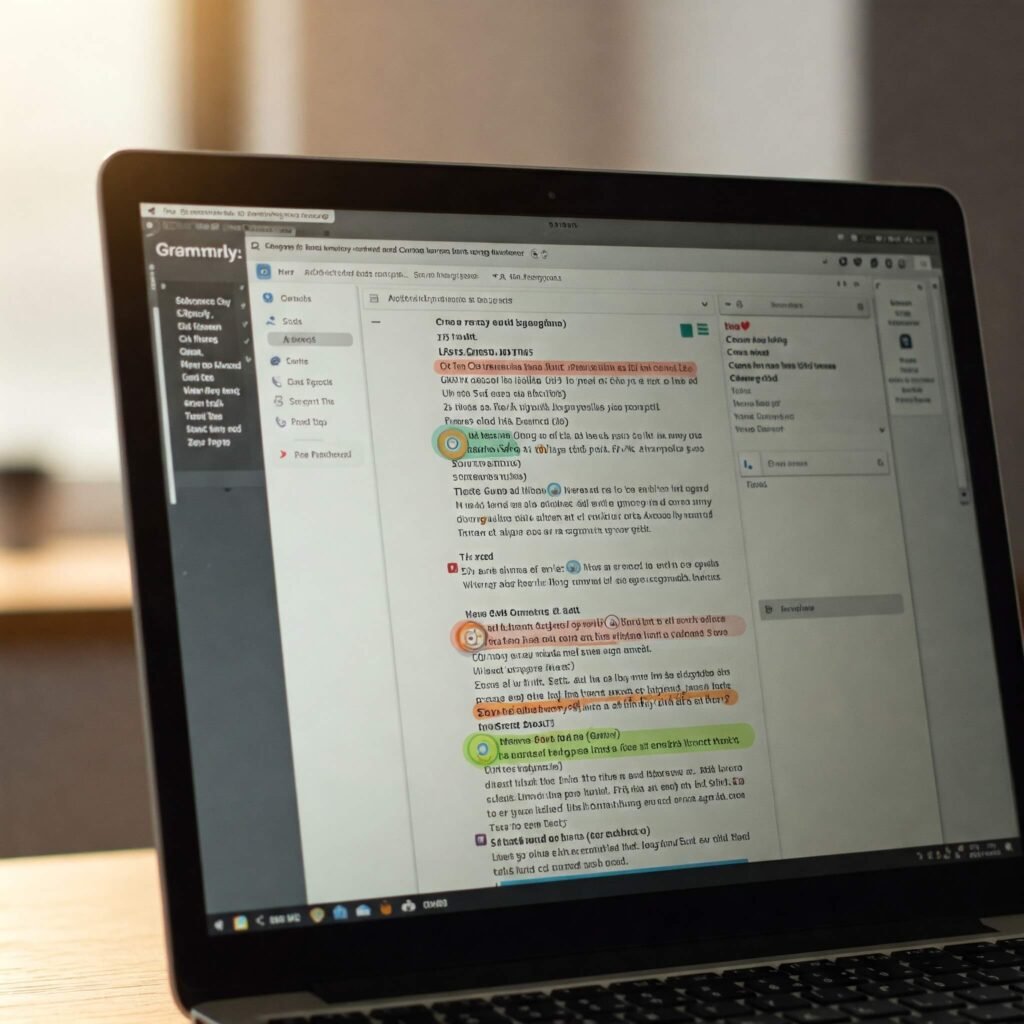
3. Replika: Your AI Companion for Mental Wellness
Replika is an AI chatbot designed to provide emotional support and companionship.
- Key Features: Conversational AI, mood tracking, mindfulness exercises.
- Why It’s Great: Offers a safe space for reflection and stress relief.
- Example: A user reported reduced anxiety after daily chats with Replika for a month (Replika).
4. Canva AI: Creativity at Your Fingertips
Canva’s AI tools, like Magic Design, generate stunning visuals based on your input, perfect for non-designers.
- Key Features: AI design suggestions, image generation, template customization.
- Why It’s Great: Simplifies creating graphics for social media or presentations.
- Example: A small business owner designed Instagram posts 50% faster with Canva AI (Canva).

5. Google Assistant: Your Everyday AI Helper
Google Assistant uses AI to manage tasks, set reminders, and answer questions via voice commands.
- Key Features: Voice recognition, smart home control, calendar integration.
- Why It’s Great: Hands-free convenience for busy schedules.
- Example: A parent saved 10 hours weekly by using Google Assistant to manage family schedules (Google).
6. Otter.ai: AI Transcription for Meetings and Notes
Otter.ai transcribes audio in real time, making it ideal for meetings, lectures, or interviews.
- Key Features: Voice-to-text transcription, speaker identification, summary generation.
- Why It’s Great: Saves time on note-taking and ensures accuracy.
- Example: A journalist transcribed interviews 3x faster with Otter.ai, improving workflow (Otter.ai).
7. Duolingo AI: Learn Languages Smarter
Duolingo’s AI personalizes language lessons, adapting to your learning pace and style.
- Key Features: Adaptive lessons, speech recognition, gamified learning.
- Why It’s Great: Makes language learning fun and effective.
- Example: A traveler learned basic Spanish in 3 months using Duolingo’s AI lessons (Duolingo).

How to Choose the Right AI Apps for Your Needs
With so many AI apps available, selecting the best ones can feel overwhelming. Therefore, follow these steps to make the right choice:
- Identify Your Goals: Are you aiming to boost productivity, creativity, or wellness?
- Test Free Versions: Most apps offer free trials or plans to explore features.
- Check Compatibility: Ensure the app works on your devices (iOS, Android, etc.).
- Read Reviews: Platforms like G2 provide user feedback for informed decisions (G2).
Actionable Takeaway: Start with one AI app, like Grammarly for writing or Google Assistant for scheduling, and integrate it into your routine for a week to see the impact.
Internal Link: Discover more productivity tools in our guide on Top Productivity Apps for 2025.
The Future of AI Apps in Daily Life
Looking ahead, AI apps will continue to evolve in 2025, with trends like:
- Generative AI Growth: Apps like Canva AI will expand creative capabilities.
- Voice AI Advancements: Google Assistant will become more intuitive with natural language processing.
- Personalized Experiences: AI will further tailor apps to individual user habits.
Data Insight: Gartner predicts 80% of daily tasks will involve AI apps by 2027, up from 50% in 2025 (Gartner).
Conclusion: Transform Your Life with AI Apps
The top 7 AI apps are here to make your daily life easier, more creative, and more efficient. From Notion AI’s productivity boosts to Duolingo’s language lessons, these tools offer something for everyone. So, pick one app, try it out, and watch how AI transforms your routine in 2025.
Actionable Takeaway: Download one AI app today—like Grammarly or Canva AI—and use it for a small task to experience its benefits firsthand.


































